
Live Traffic Feed
Visit my other blogs
Mafia Wars Auto Player

Mafia Wars is a game created by Zynga which is a popular game among facebook users. I just wanted to share a simple tip that can help you make your Mafia get stronger while you are AFK.
Mafia Wars Auto Player Settings:
- General - Refresh every 30-60 sec, auto pause, auto heal, auto collect lotto
- Display - Logging, Hide Facebook ads
- Social - Ask for job help,Automatically declare, Publish reward
- Skills - Auto Stat
- Energy - use energy to master jobs or do random jobs
- Stamina - Fight random or specific opponents, collect bounties
- Investment - Auto buy properties, auto banking
Steps:
- Download the extension for firefox called Greasemonkey and restart your firefox.
- Download and Install the Mafia Wars Auto Player (MWAP).
- Login to facebook and play Mafia Wars.
- Adjust and save MFAWP Settings then click Resume.
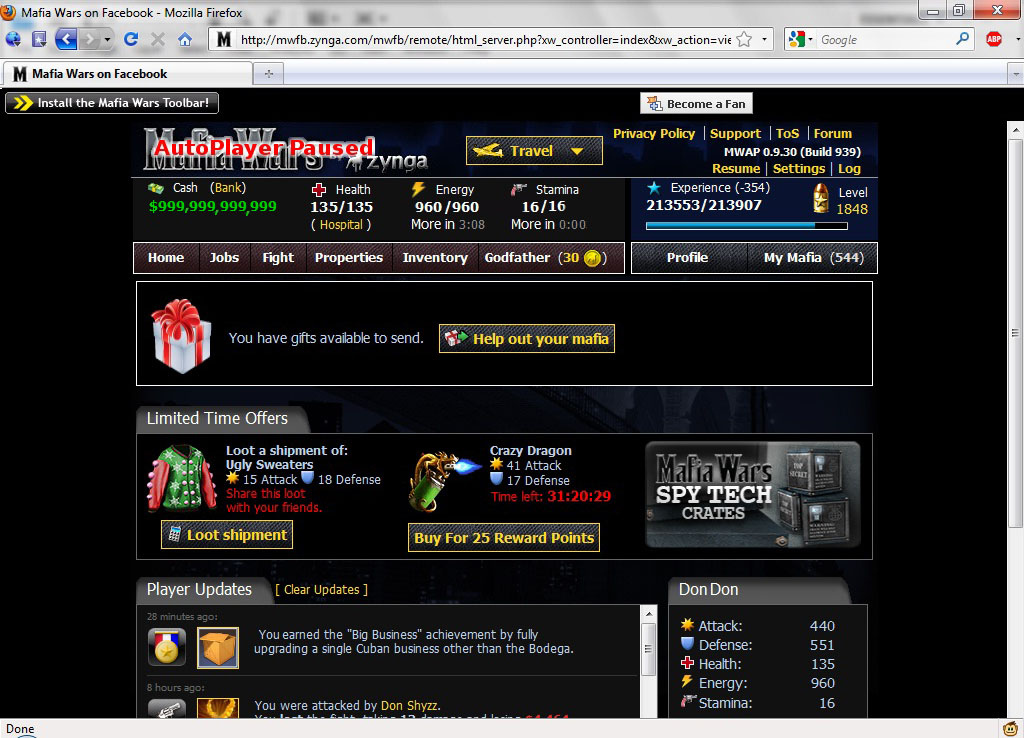

Disable the windows key without changing the registry
Here is a simple application that will disable the windows key the safe way and doesn't need any installation. Just run the program then close it from the system tray to terminate it. This program is done and compiled with the use of AHK. Download WinKeyDisabler.
Labels:
Software Applications
Farmville Tree and Animal Harvester

Just wanted to share a little application to make harvesting trees or animals in Farmville a lot simpler any easier. After downloading the program Run the harvester then click the Middle Mouse Button to the tree or animal that you wanted to harvest. This program is done and compiled with the use of AHK.
Download FarmVille Harvester here. Enjoy farming!
Disable the Windows Key
This is a problem for some gamers that are annoyed every time they accidentally pressed the windows key while playing. This can also be used by Administrators who want to lock computers in secure environments (for example, demonstration workstations and kiosks) may need to disable the Windows keyboard commands found on the Microsoft Natural Keyboard and compatible keyboards. I'll show you two methods.
FIRST:
This is from microsoft's official site.
The following script used in conjunction with the Regini.exe utility from the resource kit disables the left and right Windows logo keys on the Microsoft Natural Keyboard and other compatible keyboards.
To disable all Windows keyboard shortcut keys, save the following text in a REGINI script called Disable_wins.ini in C:\. Run the script from the Windows NT command prompt(Type cmd in the run menu). For example, from the C:\> prompt, type regini disable_wins.ini. Restart the computer to make the changes take effect.
FIRST:
- Copy the following (everything in the box) into notepad.
- save as DisableWinKey.reg or with any file name.
Windows Registry Editor Version 5.00
[HKEY_LOCAL_MACHINE\SYSTEM\CurrentControlSet\Control\Keyboard Layout]
"Scancode Map"=hex:00,00,00,00,00,00,00,00,03,00,00,00,00,00,5b,e0,00,00,5c,e0,\
00,00,00,00
This is from microsoft's official site.
The following script used in conjunction with the Regini.exe utility from the resource kit disables the left and right Windows logo keys on the Microsoft Natural Keyboard and other compatible keyboards.
To disable all Windows keyboard shortcut keys, save the following text in a REGINI script called Disable_wins.ini in C:\. Run the script from the Windows NT command prompt(Type cmd in the run menu). For example, from the C:\> prompt, type regini disable_wins.ini. Restart the computer to make the changes take effect.
[REGINI SCRIPT STARTS HERE:]
;
; This mapping is used to turn both Windows keys off
;
\Registry\Machine\SYSTEM\CurrentControlSet\Control\Keyboard Layout
Scancode Map = REG_BINARY 24 \
0x00000000 0x00000000 3 \
0xE05B0000 0xE05C0000 \
0x0
; Here is an explanation of all the values:
;
; 24 Size of the scancode map including header, in bytes
; 0x00000000 Header : Version
; 0x00000000 : Flags
; 3 : Number of entries (includes null terminator)
; 0xE05B0000 left Windows -> nul (0xE0 0x5b -> 0x00)
; 0xE05C0000 right Windows -> nul (0xE0 0x5c -> 0x00)
; 0x00000000 null terminator
[REGINI SCRIPT ENDS HERE]
Labels:
Info and Tips
Subscribe to:
Posts (Atom)



